
Shopify Dropshipping Guide in 2025 – How To Dropship With Shopify?

Did you know? Shopify now has over 4.82 million stores. Dropshipping is almost 13% of these stores. The dropshipping market may reach $372.47 billion in 2025! Shopify dropshipping still viable and profitable in 2025
Here is a quick look at the usual startup costs for a shopify dropshipping business:
Expense Category | Estimated Cost (USD) |
|---|---|
Shopify Subscription (3 months) | $117 |
Domain Name | $10 to $15 |
Dropshipping Apps | $30 to $150 |
Marketing & Advertising | $600 to $1,500 |
Logo and Branding Design | $50 to $150 |
Total (3 months) | $950 to $2,000 |
In this article, DailyFullfill will provide a detailed guide to Shopify dropshipping. You don’t need to be a tech expert or invest a lot of money to get started with Shopify dropshipping.
What Is Shopify Dropshipping?

How Shopify Dropshipping Works
Shopify dropshipping lets you have an online store. You do not need to touch the products you sell. You make your shop on Shopify. You choose items from suppliers and add them to your store. When someone buys something, you pay the supplier. The supplier sends the product right to your customer. You do not need to store or pack anything.
Here is how dropshipping works step by step:
A customer buys something from your Shopify store.
Shopify tells you about the order and gets the payment.
You give the order details to your dropshipping supplier with an app or by hand.
The supplier sends the product to your customer. Sometimes, they use your branding.
The supplier gives you tracking info. You share it with your customer.
If there is a return, you and the supplier work together to fix it.
Shopify dropshipping helps you focus on marketing and helping customers. You can try new products without buying them first. Shopify has tools for tracking orders and managing inventory. There are many dropshipping apps you can use. Shopify Collective helps you find good suppliers and run your business better.
Tip: Many experts think Shopify dropshipping is good for beginners. You do not need to handle inventory or shipping. You can spend more time growing your business.
Pros and Cons
Shopify dropshipping has good points and some bad points. Here is a quick look:
Advantages | Disadvantages |
|---|---|
Easy to use, no coding needed | Transaction and credit card fees |
Works for any business size | You pay for apps again and again |
Many apps and suppliers to pick from | Some apps cost a lot |
Supports many ways to get paid | Not many blogging features |
Has marketing and design tools | |
Free business help and support |
You can start dropshipping with little risk and low cost. Shopify dropshipping is good for trying new ideas and selling to people all over the world. But you should watch out for extra fees and paid app costs. The dropshipping business keeps growing, so you have many chances to do well in 2025.
Start Dropshipping on Shopify
Are you ready to try shopify dropshipping? You can make your own Shopify store in a few easy steps. Let’s go through the steps so you can open your first dropshipping store and feel sure about it.
Create Your Shopify Store
You need a Shopify account before you can start. Here is how you can begin:
Pick a niche that you like and that your customers will like. Choose products that match your brand and are good quality.
Find a supplier you can trust. Look for fast shipping, good items, and easy Shopify setup.
Choose a store name that is easy to remember and fits your brand. Get a custom domain to help people find your store.
Sign up for a Shopify account. Answer the setup questions. Turn on two-factor authentication to keep your store safe.
Try the free trial to see how Shopify works and test your ideas.
Customize Store Design
Your Shopify store is what customers see first. You want it to look nice and be simple to use. Start by picking a theme that matches your style and niche. In 2025, some top Shopify themes for dropshipping are Ella, Wookie, Fastor, Shella, Kalles, Gecko, Porto, Avone, Kala, and Electro Electronics. These themes are quick, work well on phones, and have many features to help you get more sales.
Of course, DailyFulfill also provides Shopify store design services. You can contact us to learn more about Shopify store design.
Theme Name | Price (USD) | Key Features |
|---|---|---|
Ella | 89 | Many headers and footers, 8 menu layouts, 3D models, video support, quick shop, one-click checkout, upsell bundles, Ajax cart popup |
Wookie | 89 | Over 86 homepages, Instagram shop, AJAX filter and search, 3D/VR/Youtube videos, product tabs |
Fastor | 56 | 82 demos, mobile toolbars, page speed booster, 3D and AR support, dynamic checkout, many filters |
Shella | 79 | Over 99 page templates, menu builder, advanced filters, single-click checkout, AJAX support |
Kalles | 89 | Loads fast, works on all devices, video thumbnails, bought together, AJAX support |
Gecko | 99 | Over 20 demos, SEO-friendly, product swatches, advanced menu, Instagram shop, AJAX |
Porto | 99 | 20 demo layouts, many colors, mega menu, multi-currency, SEO friendly, updates |
Avone | 79 | Over 28 demos, easy to change, SEO optimized, fast, newsletter popup, Ajax cart |
Kala | 69 | Over 60 design sections, advanced filters, mega menu, dynamic checkout, wishlist, size/color swatches |
Electro Electronics | 79 | Works on phones, vertical menu, homepage sections, flexible design, good for electronics |
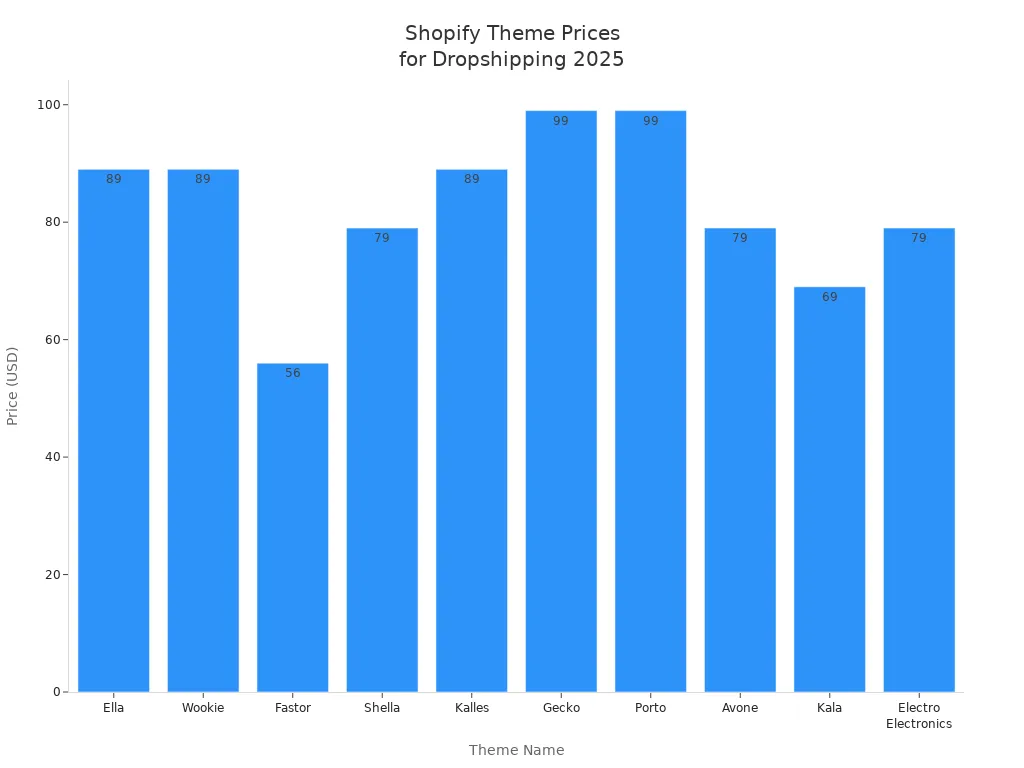
When you change your Shopify store, focus on a strong homepage. Add clear buttons, easy menus, and your logo. Make sure your store looks good on phones. Use Shopify tools to change colors, fonts, and layout. You can see changes before you show them to everyone.
Essential Settings
Before you sell online, you need to set up some important settings in your Shopify dashboard. These steps help your dropshipping business work well:
Select Store Currency: Pick the money type your main customers use. For example, use USD for U.S. buyers. If you sell everywhere, use an app like Auto Multi-Currency Converter.
Set Up Checkout: Choose what customer info you want to collect. Turn on auto-complete for addresses to make checkout faster.
Configure Shipping Zones and Rates: Set up shipping zones for your main markets. Offer free shipping if you can. This can help you get more sales and make customers happy.
Create Store Policies: Use Shopify’s policy templates or AI tools to make your returns, refund, shipping, and privacy policies. Put links to these pages in your header and footer.
Set Up Payments and Taxes: Connect payment gateways like Shopify Payments or PayPal. Set up tax rates for your area.
Pro Tip: Keep your contact info easy to find. Answer customer questions fast. Good service helps your dropshipping store stand out.
Find a Niche and Products
Choosing the right niche and products can make or break your Shopify dropshipping. You want to sell items people want, but you also need to stand out from the crowd. Let’s break down how you can find the best dropshipping products and make sure people actually want to buy them.
Product Research
Start by looking for dropshipping products that have steady demand and not just a quick trend. You can use tools like Sell The Trend, Ecomhunt, Niche Scraper, Dropship Spy etc. These tools help you spot what’s popular, check out your competition, and even find reliable suppliers. Some tools, like Sell The Trend, use AI to show you what’s trending right now. Others, like Ecomhunt, are great if you’re just starting out.
When you pick a niche, keep these tips in mind:
Look for products with high and steady search volume.
Pick niches with low competition.
Make sure people want these items all year, not just for a season.
Choose products that solve a problem or have a clear benefit.
Aim for profit margins between 40-70% after all costs.
Test products in small batches before going big.
Always check supplier quality and shipping speed.
Shopify Dropshipping Suppliers
It is important to find good dropshipping suppliers for your shopify store. You want suppliers you can trust. They help your business run better. The best dropshipping apps help you find suppliers and add products. These apps also help you run your store with less work.
Top Supplier Apps
Here are some top dropshipping apps and suppliers for 2025. Each one is different. You can choose the one that fits your shopify store.
| Supplier/App | Shipping Locations | Product Highlights | Pros | Cons |
|---|---|---|---|---|
| Spocket | US, Europe, Australia | Fashion, tech, beauty, pet products | Fast shipping, good support | Higher monthly fee |
| AliExpress | 220 countries | Huge variety, low prices | Many products | Slower shipping |
| DSers | Same as AliExpress | Supplier comparison, automation | Easy automation | Not a full directory |
| Cjdropshipping | Global | 16+ million certified products | Many US suppliers | Price little higher |
| Zendrop | US, China, global | Bundles, custom branding | Bundling, easy setup | Fewer local suppliers |
| DailyFulfill | Global | Branding dropshipping | Fast response, Low price | Not as famous as others |
Connect Suppliers
You must connect with suppliers before you can sell. Here is how you can find and work with good suppliers using dropshipping apps:
- Pick dropshipping apps that work well with shopify. Look at reviews on Trustpilot or social media.
- Order samples from your dropshipping supplier. Check the product quality and how fast it ships.
- Make sure your suppliers give tracking and pack items well.
- Choose suppliers who answer your questions quickly and clearly.
- Check if the supplier’s app can connect with your shopify store. This helps you with orders and inventory.
- Read the return and refund rules. Good suppliers have clear policies.
- Use shopify to add the dropshipping app. Go to your shopify dashboard, find the app store, and install the app you want.
- Sync your products and set up automatic order processing.
Note: Good suppliers do not charge high monthly fees. They let you order small amounts and help you when you need it.
When you use the right dropshipping apps and work with suppliers who care about quality, your shopify dropshipping business will start strong.
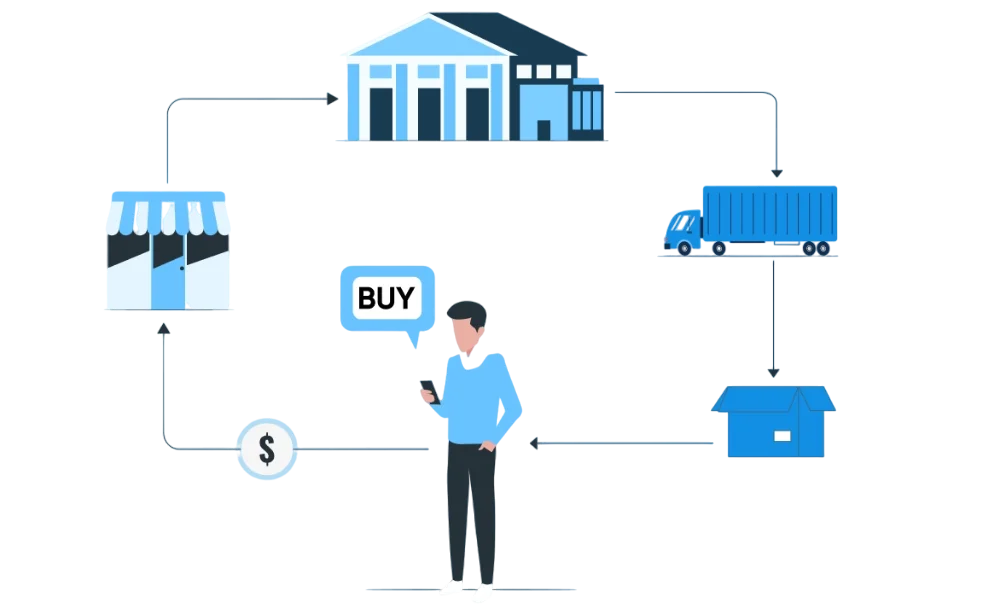
Import and List Products
Use Dropshipping Apps
Dropshipping apps help you add products to your shopify store fast. You can bring in dropshipping products from suppliers with just a few clicks. You do not need to type in each product by yourself. This makes running your dropshipping business much easier, even as your store gets bigger.
Here are some popular dropshipping apps for shopify in 2025:
App Name | Key Features & Benefits | Target Users / Unique Points |
|---|---|---|
Oberlo | Automated order handling, live inventory sync, easy product edits | Great for all levels, AliExpress link |
Spocket | Fast US/EU shipping, branded invoices, real-time tracking | Focus on US/EU suppliers |
DSers | AI product suggestions, bulk order fulfillment, product bundles | Best for scaling, multi-store use |
Modalyst | High-end suppliers, automated pricing, exclusive vendor network | Premium product focus |
Dropified | Mass customization, profit analytics, multi-vendor integration | Advanced automation |
AliDropship | Streamlined order automation, flexible pricing, image enhancement | AliExpress-focused dropshippers |
Sellvia | Rapid US shipping, pre-made marketing content | US market focus |
Syncee | Bulk product management, global suppliers, automated pricing | Niche product filters |
Most dropshipping apps let you look at and change products before adding them to your shopify store. You can edit names, details, and pictures to fit your brand. Some apps, like Importify and CedCommerce Importer, let you bring in products from many places and set your own prices. This helps you keep your dropshipping store neat and ready to sell.
Tip: Using automated importing saves you time and helps you make fewer mistakes. These tools help you grow your dropshipping store faster.
Optimize Listings
You want your dropshipping products to get noticed in your shopify store. Good product listings help you sell more. Here are some easy tips to follow:
Write clear titles and descriptions with good keywords. This helps people find your dropshipping products when they search.
Use great pictures and videos. Show your products from different sides and in real life.
Use bullet points to show the main benefits. Make it simple for shoppers to see why they should buy.
Set up shipping choices and prices that work for your customers.
Put your dropshipping products into groups and use tags. This makes your store easy to look through.
Show customer reviews, trust badges, and return rules near the price. This helps people trust your store and decide to buy.
If you use dropshipping apps, always check your product info before you post it. Automated tools help you avoid mistakes, but you should still look over everything to make sure it is right and matches your brand. You can also use shopify analytics to see which dropshipping products sell best and update your listings when needed.
Note: Stores with clear buttons, customer proof, and simple menus often get more sales.
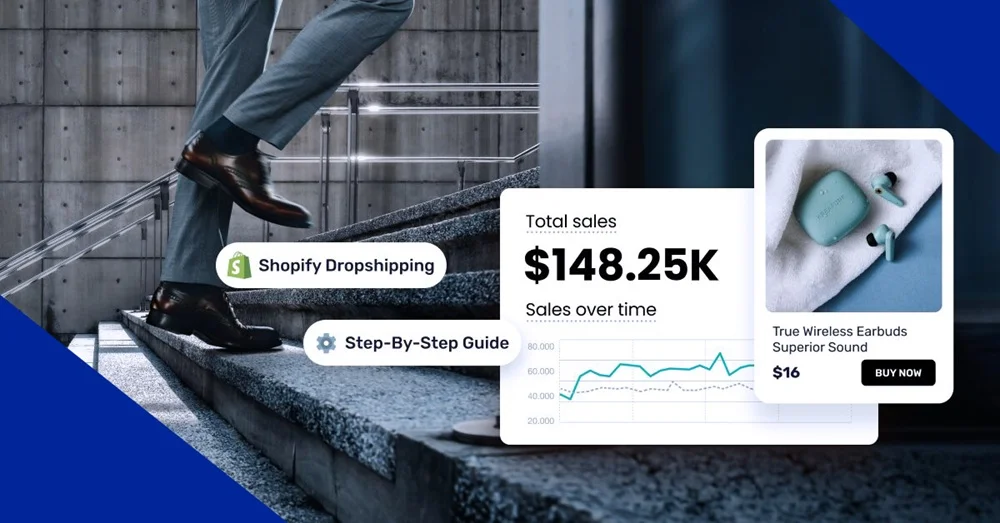
Manage Orders and Fulfillment
Order Processing
It is easy to manage orders in your Shopify dropshipping store. You do not need to keep products at home or in an office. Your supplier packs and ships the items for you. Here is how you handle orders, step by step:
A customer buys something from your Shopify store.
Shopify gets the payment and tells you about the order.
You look at the order and make sure the payment is good.
If you use a dropshipping app like DSers or DailyFulfill, the order goes to your supplier right away. If you do not use an app, you send the order to your supplier yourself.
The supplier ships the item to your customer and gives you a tracking number.
You change the order status in Shopify and give the tracking number to your customer.
Tip: Always check the shipping address and product details before sending the order to your supplier. This helps you stop mistakes and keeps customers happy.
You can choose to handle orders by hand or use automatic fulfillment. Doing it by hand gives you more control. Automation saves you time when your store gets bigger.
Automate Fulfillment
Automation helps your dropshipping business work better. You can use Shopify’s tools or other apps to handle orders, update inventory, and send tracking numbers without doing it yourself.
Here are some top tools that help with automation:
Tool/App | Key Automation Features | Purpose/Benefit |
|---|---|---|
Auto DS | Sends orders and tracking updates automatically | Makes order processing and tracking faster |
Dropified | Changes prices, handles orders, and updates stock | Keeps prices and inventory up to date |
Duoplane | Updates inventory and shipment tracking from vendors | Matches inventory and shipping with suppliers |
Ordoro | Automates order handling and inventory management | Puts all fulfillment and inventory in one place |
DailyFulfill | Customizes order and shipping tasks automatically | Free tool for automating fulfillment jobs |
To set up automatic fulfillment in Shopify, go to your settings and turn on “Automatically fulfill the order’s line items.” You can also let customers get updates about shipping. With these tools, you spend less time on small tasks and more time growing your business.
Note: Automation helps your store grow and keeps customers happy with fast shipping.
Dropshipping Marketing
Build Your Brand
You want your dropshipping business to stand out in the busy ecommerce world. Start by building a strong brand for your Shopify store. Pick a logo, colors, and fonts that match your style. Use the same look and message everywhere—on your website, social media, and emails. Tell your story. Share why you started your store and what makes your products special. Customers like brands that feel real and honest.
Here are some simple steps to build your brand:
Set your brand’s mission and values. Show what you care about.
Create a logo and pick colors that people remember.
Write a short story about your store. Let customers know who you are.
Use the same style and voice in all your marketing.
Learn about your target audience. Find out what they like and need.
Tip: When you keep your branding clear and consistent, customers trust you more and come back to your store.
Social Media & Ads
Social media helps you reach more people and bring traffic to your Shopify store. In 2025, the best platforms for ecommerce entrepreneurs are Facebook, Instagram, TikTok, YouTube, and WhatsApp. Each one has millions of users and tools for ads and shopping.
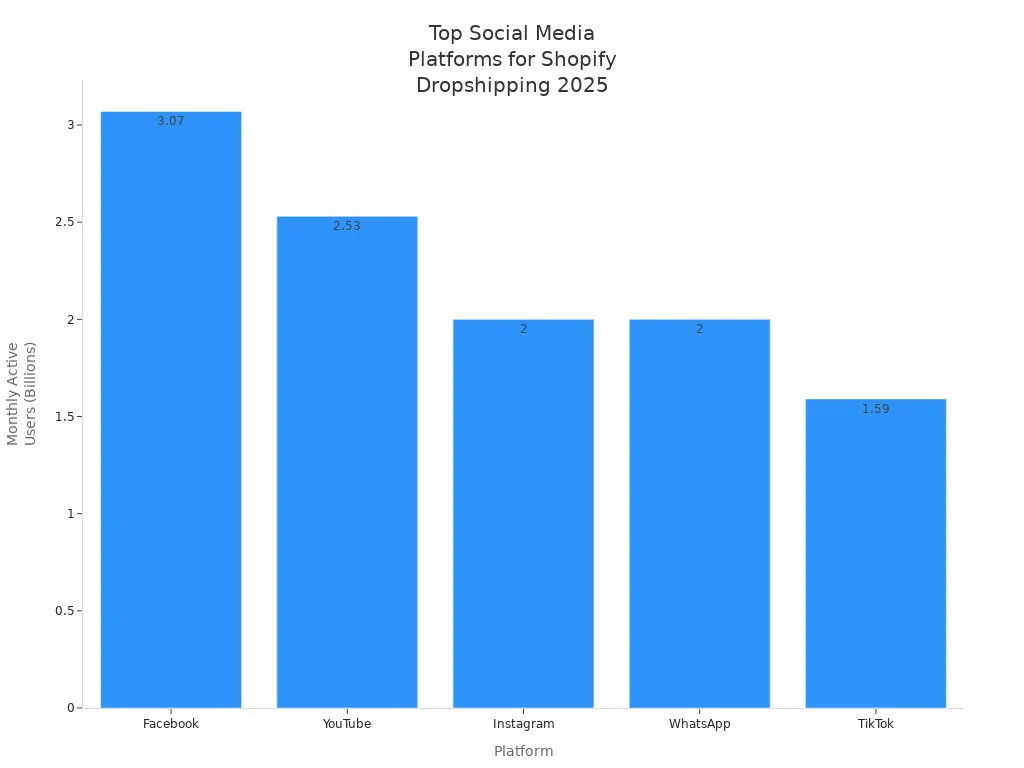
Try these marketing strategies to market your online store:
Post videos and photos of your dropshipping products on Instagram and TikTok.
Use Facebook and Google ads to target shoppers who want your products.
Work with influencers to show your products to new people.
Share product tutorials or reviews on YouTube.
Chat with customers on WhatsApp for support and special deals.
You can also use email marketing to keep in touch with buyers. Offer discounts or news to people who join your email list. Referral programs turn happy customers into brand fans. Remember, 92% of people trust friends more than ads!
SEO for Shopify
SEO brings free traffic to your Shopify store. Good SEO helps your dropshipping business show up when people search for products online. Start with keyword research. Use tools like Google Keyword Planner to find words your customers use. Add these keywords to your product pages, titles, and descriptions.
Follow these steps for better SEO:
Write clear titles and meta descriptions for every page.
Make your store fast and easy to use on phones.
Link your pages together so shoppers can find what they need.
Get backlinks from trusted websites.
Add new blog posts and helpful content often.
When you focus on SEO, social media, and branding, you help your dropshipping store grow. These marketing tools bring more visitors and sales to your ecommerce business.
Tips and Trends for 2025
Must-Have Apps
You want your Shopify dropshipping store to run smoothly and stand out in 2025. The right apps can help you save time, boost sales, and keep customers happy. Here are some must-have apps and trends you should know:
Product import and fulfillment: Use DSers, Spocket, Zendrop, AutoDS ot DailyFulfill to add products and handle orders automatically. These apps make it easy to keep your store stocked and your customers satisfied.
Customer reviews and social proof: Loox and Judge.me help you collect and show real customer reviews. Shoppers trust stores with lots of good feedback.
Marketing automation: Klaviyo and ReConvert let you send emails, set up special offers, and bring shoppers back to your store. These tools help you grow your business without extra work.
Customer support: Tidio and Gorgias give you live chat and fast help for your shoppers. Quick answers mean happy customers.
Store design and landing pages: PageFly helps you build beautiful pages that turn visitors into buyers.
You will also see new trends like niche stores (think beard care or pet wellness), emotional branding, and subscription models. Many top stores use video marketing and user-generated content to connect with shoppers.
Common Mistakes
Many new dropshipping store owners make the same mistakes. You can avoid these problems and build a stronger business by learning from others:
Not tracking your store’s numbers. Always check your traffic and sales so you know what works.
Giving up too soon. Dropshipping takes time. Stay patient and keep learning.
Overpricing products or ignoring shipping times. Check what others charge and tell customers how long shipping takes.
Picking unreliable suppliers or forgetting about customer service. Test suppliers and answer customer questions quickly.
Skipping research and planning. Study your market and make a simple plan before you start.
Ignoring product quality and customer feedback. Listen to your shoppers and improve your products.
Expecting fast success. Dropshipping is not a get-rich-quick plan. Set real goals and keep working.
Note: Good marketing, strong branding, and great customer service help you stand out and grow your Shopify store in 2025.
In this comprehensive Shopify dropshipping guide 2025, DailyFulfill explore the latest strategies and best practices for launching and scaling a successful dropshipping business on Shopify.
Whether you’re a beginner or looking to refine your existing business, this guide will help you. If you have other problems about shopify dropshipping, contact us for more help.
DailyFulfill is your Best Dropshipping Partner
- 24/7 customer support
- 100% quality guarantee
- 1400+ professional clients
- 8400 m² fulfillment center
- 59960+ Sku of products
- 12+ dropshipping experience


